
Sanebox Description
Sanebox is a Google-verified email management platform that claims to save up to 3-4 hours per week by sorting your emails using Artificial Intelligence automatically. Through sophisticated algorithms and machine learning, Sanebox automatically sorts your incoming emails into different folders based on their importance. You can even banish unwanted messages, such as spam, to the SaneBlackHole folder—ensuring they never appear again. If an email lands in the wrong place, you can simply drag it to the correct folder, and SaneBox will learn from your action to sort future emails from that sender accordingly.
Through lightweight automations like Daily Digest, Sanebox gives users a daily summary of unimportant emails that haven’t been opened yet. It follows up with a Reminder if someone doesn’t respond to your email by a certain time and/or set reminders for your future self. Snooze sends emails away until you’re ready for them.
With flexible plans that come with a 14-day free trial and no credit card requirement, Sanebox doesn't sell or share your information - the credentials for your account are encrypted and securely stored in enterprise-grade security. It is compatible with the most popular email platforms, including Gmail, Office365, iCloud, Yahoo Mail, or any other platform that supports IMAP (Internet Message Access Protocol).

Quick Facts
- Quick Setup
- Privacy Compliant
- Referral Program

Sanebox Features and Capabilities
-
Smart AI Inbox Sorting: Automatically moves less important emails into folders like SaneLater so your main inbox stays focused on what truly matters.
- SaneBox Digest: Each day, SaneBox sends you a concise summary of new emails in your SaneLater folder—messages that aren’t time-sensitive but still worth reviewing. From the Digest, you can delete, unsubscribe, or move emails back to your main inbox with a single click.
-
SaneBlackHole: Drag an unwanted sender into this folder, and SaneBox will banish them—no more emails from that sender ever.
-
Snooze & Reminder Tools: Send reminders to yourself for important emails that need follow-up or action. SaneBox will return them to your attention at the specified time.
-
Custom Folders & Training: You can train SaneBox to put contacts in the right folders by clicking and dragging the email into the correct folder.
-
Email Deep Clean: Analyze old/high-volume emails and bulk archive or delete to free up space, declutter, and improve search performance.
-
Do Not Disturb: Temporarily redirect incoming email during focus time, vacation or off-hours, then receive a summary when you return.
-
SaneAttachments: Automatically move large attachments into cloud storage (Dropbox, Google Drive, etc.) and keep your inbox lightweight.
-
Security & Privacy Focus: SaneBox uses strong encryption, and meets rigorous audits & compliance standards.

Sanebox Review: How to Signup?

Signing up for Sanebox is hassle-free, all you have to do is visit their website and click on "Try It Free" to begin your 14-day free trial. SaneBox works with email platforms like Gmail, Outlook, Yahoo and iCloud, ensuring easy setup for all users. Simply choose your preferred email service to get started.
Once connected, SaneBox will guide you step-by-step through the process of organizing and cleaning up your inbox.

Sanebox Review: Key Facts
- Founded in 2010
- Headquartered in Boston, Massachusetts
- AI-powered email management tool with hours of productivity gain
- Operates with strong security and privacy protocols with minimum data retention

Sanebox Review: Dashboard Overview

The SaneBox dashboard centralizes all major productivity tools in one place while maintaining a clutter-free, visually calm design. The left-hand navigation menu provides quick access to key tools such as Email Cleanup, Reminders, SaneConnect, Settings, Billing, and Help. It also makes it convenient to pause email filtering or show less information directly from the dashboard.
Users are displayed a clear summary of their connected email account, along with essential productivity options. You can easily access their Digest (a summary of non-urgent emails), set Do Not Disturb schedules, manage Reminders, adjust Trainings & Filters, and organize messages into Folders. There’s also an Attachments Connect feature.
Resources such as Inbox Zero Academy, Slide Introduction, and Support Center make it easier to access educational and FAQ articles, or raise a support ticket.
Sanebox Pricing

SaneBox gives plenty of value for its features compared to similar platforms. Offering three tiered pricing plans, each is designed to suit different levels of email management needs—you can pay monthly, annually, or bi-annualy, getting a discount of up to 40% for paying in advance.
The Snack plan at $2.04 per month (billed bi-yearly) provides basic email organization with support for one email account, two SaneBox features, and email plus chat support. The Lunch plan, the most popular option, costs $3.50 per month (billed bi-yearly) and includes two email accounts, six SaneBox features, and email plus chat support. For advanced users, the Dinner plan costs $9.96 per month (billed bi-yearly) and supports up to four email accounts, all available SaneBox features, and priority support via email, chat, and phone.

Sanebox Contact Info
- Website: https://www.sanebox.com/help
- Email: [email protected]
- LinkedIn: https://www.linkedin.com/company/sanebox/

Sanebox Review: Our Final Thoughts
This concludes the SaneBox review. As a smart, privacy-focused email management tool that meaningfully reduces inbox clutter and boosts productivity, SaneBox's blend of AI-driven sorting, reminder automation, and deep-cleaning tools offers a seamless way to regain control over overflowing inboxes without switching platforms. With features like the SaneBlackHole, Daily Digest, and customizable folders, it helps you focus only on high-value conversations. Combined with enterprise-grade security, no data selling, and a free 14-day trial, we recommend SaneBox as a reliable and efficient productivity tool for anyone seeking to save time, stay organized, and declutter their inbox.
The PublisherGrowth team has reviewed SaneBox and rates the platform 4.8/5 at the time of writing this review.
Want to know more about Sanebox
Visit Website
Sanebox Ratings Comparison
Our Editors’ Pick:
Browse these amazing publisher monetization tools handpicked by our team of editors

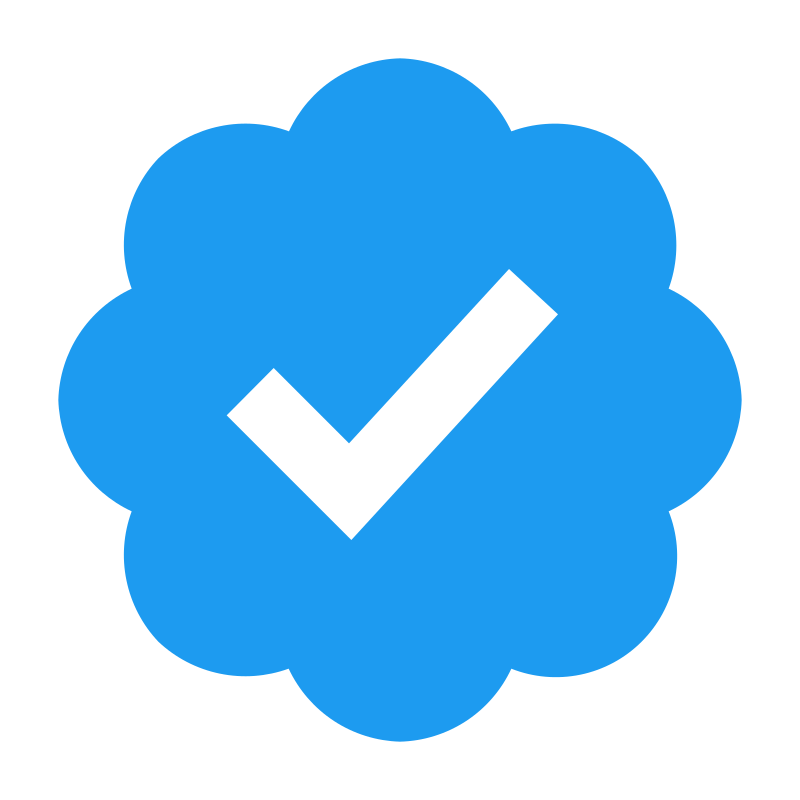











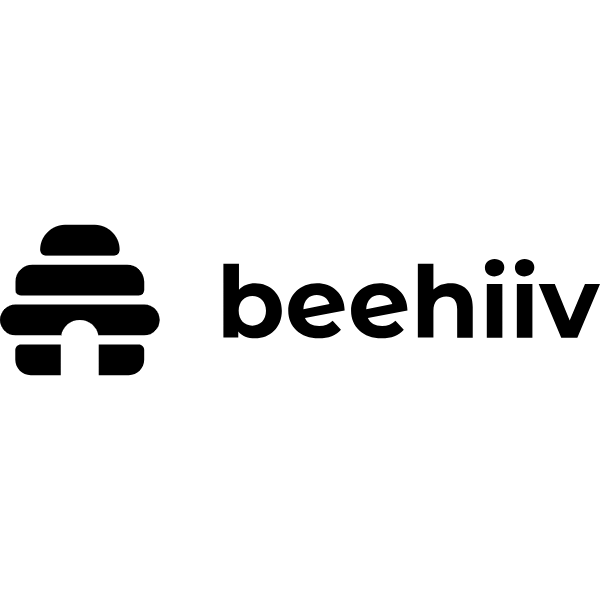

 (1).webp)


