Description
Fyxer AI is designed to act as your virtual executive assistant in your inbox. It aims to automate email workflows, draft responses in your tone, categorize messages, and even join meetings to take notes and prepare follow-ups — all integrated seamlessly into your existing Gmail or Outlook workflow.
Fyxer positions itself not simply as a tool but as a productivity multiplier: it claims to help users reclaim ~1 hour per day by offloading repetitive communications and meeting tasks. Its team offering includes enterprise controls, shared knowledge, and centralized management.
Key Features of Fyxer AI
Here are the core capabilities:
Use Cases
Fyxer’s features make it relevant across several use cases:
- High-volume email managers: salespeople, account managers, executives dealing with many inbound messages
- Teams & enterprises: to standardize responses, reduce redundancy, and aggregate AI learning across users
- Meeting-intensive roles: product managers, consultants, business development — the meeting summary feature is valuable
- Support or client-facing roles: for follow-up reminders, timely responses, consistent tone
Pricing
They offer a 7-day free trial for core features across plans.
Pros & Cons
Strengths / Pros
- Combines both email automation + meeting summarization in one tool — this dual capability is relatively rare.
- Seamless integration — works inside Gmail / Outlook and the meeting platforms you already use.
- Team / enterprise features enable scaling: shared AI knowledge, controls, rollout ease.
- Security & compliance claims that align with high standards (ISO, SOC, GDPR, etc.).
- Designed such that you approve drafts (Fyxer does not autonomously send emails).
Limitations / Considerations
- It's relatively new compared to legacy email automation tools; maturity and edge-case performance may vary.
- Some advanced features (multiple inboxes, CRM integrations, advanced analytics) are locked behind higher tiers.
- Because it joins meetings and processes transcripts, latency, transcription errors or missing context are risks (as with all such systems).
- The drafting suggestions must be reviewed — AI can err or hallucinate, so oversight is required.
- Depending on regulation or privacy context (e.g. legal, medical), you’ll want to confirm whether transcripts/emails are fully protected.
Ideal Users
Fyxer AI is especially well-suited for:
- Managers & Executives who juggle email + meetings all day
- Sales & Client-Facing Teams seeking quicker response times and consistent tone
- Mid-sized teams scaling communication standards
- Consultants / advisors doing many meetings and needing follow-up email support
- Hybrid roles (e.g. product + operations) that need fewer tools and more automation
Security, Privacy & Trust
Given the sensitivity of email and meeting data, here’s what to scrutinize:
- Data encryption & storage — ensure transcripts, emails, attachments are encrypted at rest & transit.
- Access / permissions — what access does Fyxer request to your mailbox/calendar?
- Audit logs / transparency — can you see which drafts were AI-generated, what changes were made?
- Data residency / compliance — e.g., GDPR, HIPAA, ISO / SOC attestations. Fyxer states compliance with ISO 27001, SOC 2, GDPR, HIPAA.
- Draft-only behavior — Fyxer claims it never sends an email without user approval.
Before full adoption, validate their DPA and security whitepaper
Conclusion
Fyxer AI is a compelling modern tool blending email automation + meeting intelligence. Its strength lies in enabling professionals to reclaim time by handling the administrative burden of replies, categorization, and summarization — all while maintaining oversight. For teams or individuals who juggle email and meetings heavily, Fyxer offers a consolidated, AI-enhanced assistant that fits into existing workflows.
Want to know more about Fyxer AI
Visit Website
Fyxer AI Ratings Comparison
Our Editors’ Pick:
Browse these amazing publisher monetization tools handpicked by our team of editors


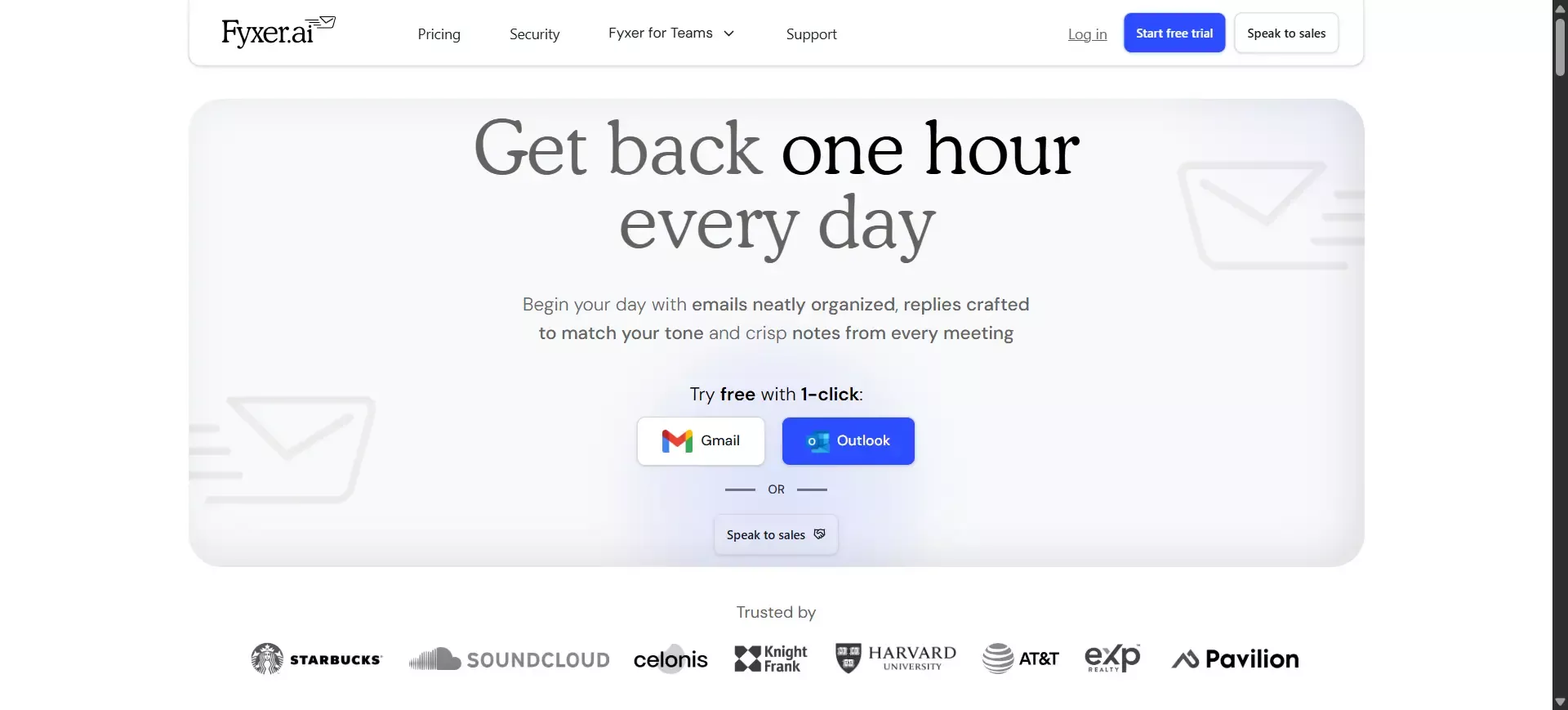
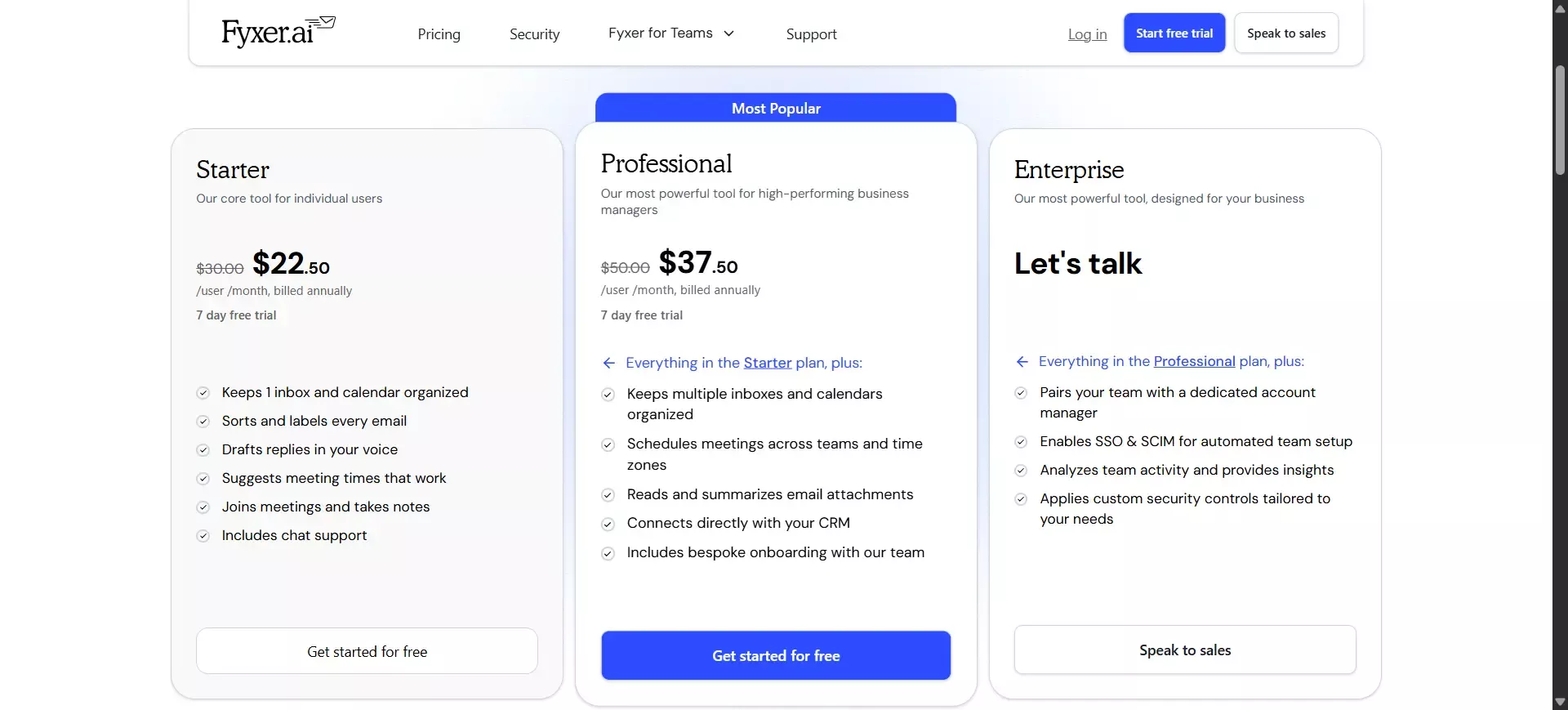
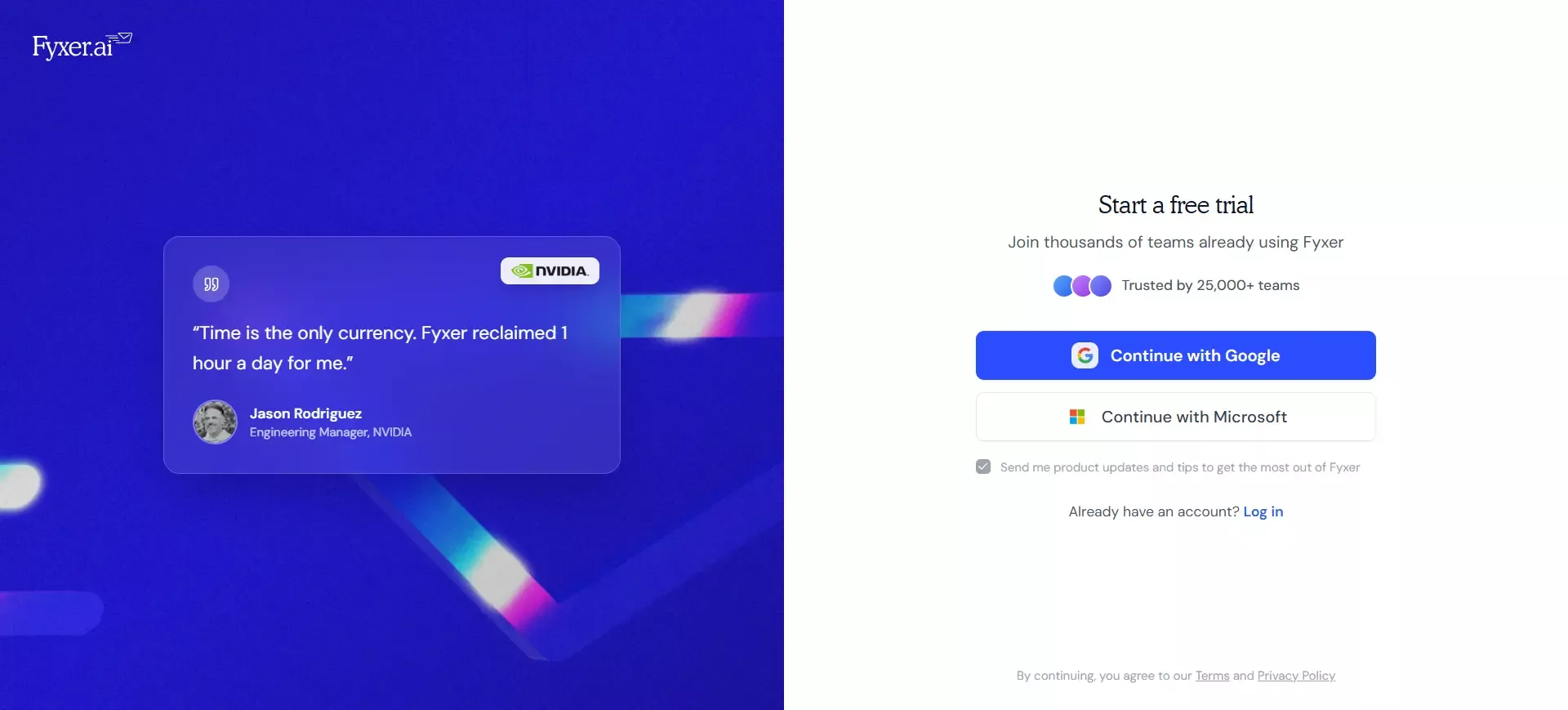



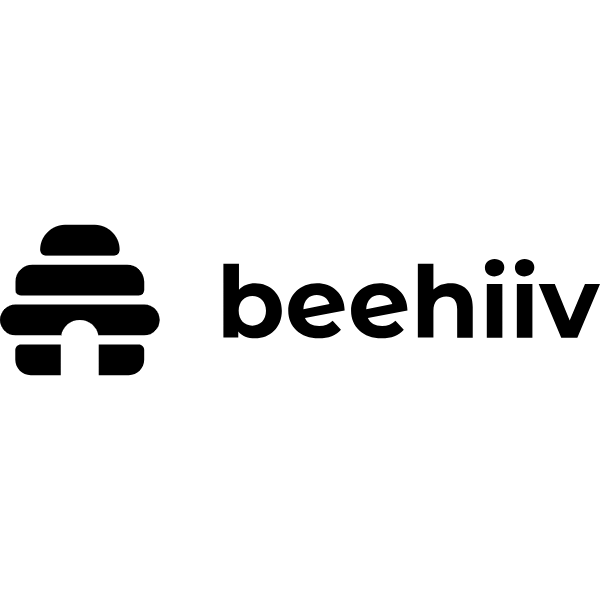

 (1).webp)


