Description
Superhuman is a premium, subscription-based email client targeted at users who treat email as a critical productivity domain. It emphasizes speed, streamlined workflows, keyboard-driven navigation, and “AI-native” features for drafting and summarization.
Superhuman markets itself with ambitious productivity claims: “Save 4 hours per person every single week.” Superhuman It also highlights that teams using Superhuman collectively save millions of hours annually.
Key Features
Here’s what Superhuman offers (or claims) as its core differentiators:
These features together aim to reduce friction in email workflows and help users stay focused, act faster, and avoid getting lost in their inbox.
Quick Facts
- Founded in 2014 by Rahul Vohra.
- Originally built for Gmail, it expanded to support Microsoft Outlook integration (launched in 2022).
- In February 2024, Superhuman introduced AI-powered drafting capabilities (e.g. auto replies, summary) as part of its product roadmap.
- As of mid-2025, Superhuman is being acquired by Grammarly (announcement in July 2025).
Pricing & Plans
As of the latest public information:
Superhuman offers tiered plans to suit different user needs.
Superhuman also notes that for nonprofit or educational users, there may be discounted rates (users can reach out to support for more info).
Note: Some reviewers also report that Superhuman does not offer refunds on annual plans and encourages use of monthly plans during trial evaluation.
Pros & Strengths
Here are major advantages users and reviewers highlight:
- Speed & Responsiveness: Many users find Superhuman exceptionally fast, both in terms of UI responsiveness and workflow throughput.
- Polished UI / Minimal distractions: The design is clean, minimal, and optimized for focus.
- Strong collaboration features for teams: Shared threads, comments, read statuses, avoiding duplicate replies are valuable in team settings.
- AI augmentation of writing & summary: Saves time especially on long threads and common replies.
- Integrated scheduling / calendar features: Reduces back-and-forth when proposing meeting times.
- Premium appeal / positioning: For users who value time, a premium email client is seen as an investment rather than an expense.
Cons & Limitations
- High Cost: Many critics cite that $30+/month is steep for an email client, especially given that many email tools are free.
- Limited to Gmail & Outlook: Does not support generic IMAP or other mail providers in many cases
- Steep Learning Curve: To fully benefit, users often need to invest time learning keyboard shortcuts, workflow changes.
- No refund on annual plans (reported): Some users note that annual plans are nonrefundable, making trial choice important.
- Privacy / AI processing considerations: AI features may require email content to be processed by remote AI backends; users with strict data sensitivity should investigate.
- Overkill for light email users: If you don’t spend many hours on email, the premium features may not justify the cost.
A user comment from Reddit illustrates the tension:
“It’s difficult to justify on a cost benefit logic. Usually if $45AUD is not significant for you, you can spend it on a monthly subscription for a good email app.”
Security, Privacy & Data Considerations
Given Superhuman’s nature as a client with AI features, here’s what is known (and what to verify):
- Local client model: Superhuman runs locally, so much of your email is stored and handled on your device rather than centrally.
- Encryption in transit & at rest: Communications between client and servers are encrypted (TLS/SSL).
- Compliance & certifications: Superhuman holds SOC 2 Type II certification as a proof point for security practices.
- AI data usage: The company claims that AI providers handling content are not allowed to use your emails to train their broader models.
- SSO / enterprise controls: In enterprise plans, Superhuman supports single sign-on (SSO), advanced access control, and administrative features.
If you use Superhuman in a business environment with sensitive data, it’s wise to request their detailed security whitepaper, data processing agreement (DPA), and review their AI model access policies.
Use Cases & Ideal Users
Superhuman is best suited for scenarios where email is a core part of productivity or business:
- Executives, Founders, and Managers who spend hours daily in email and want to streamline workflows.
- Sales & Business Development professionals responding to many prospects and needing speed + consistency.
- Teams / Startups where faster internal collaboration via email matters (shared threads, comments).
- Power Users / Consultants handling multiple accounts, large volume of inbound and outbound traffic.
- Knowledge Workers who read and act upon email as part of research, outreach, project coordination.
It is less ideal for casual users who check email infrequently or have minimal email volume.
Final Verdict
Superhuman is one of the most advanced and polished email clients for power users. If your work life spends many hours in email (50+ messages/day, multiple accounts, frequent scheduling, team collaboration), its speed, shortcuts, AI drafting, and shared email collaboration features can genuinely accelerate your efficiency.
However, its high price and steeper learning curve make it a better fit for professionals or teams who can quantifiably benefit from those gains. For lighter users, more affordable or specialized tools may offer better ROI.
Want to know more about Superhuman
Visit Website
Superhuman Ratings Comparison
Our Editors’ Pick:
Browse these amazing publisher monetization tools handpicked by our team of editors

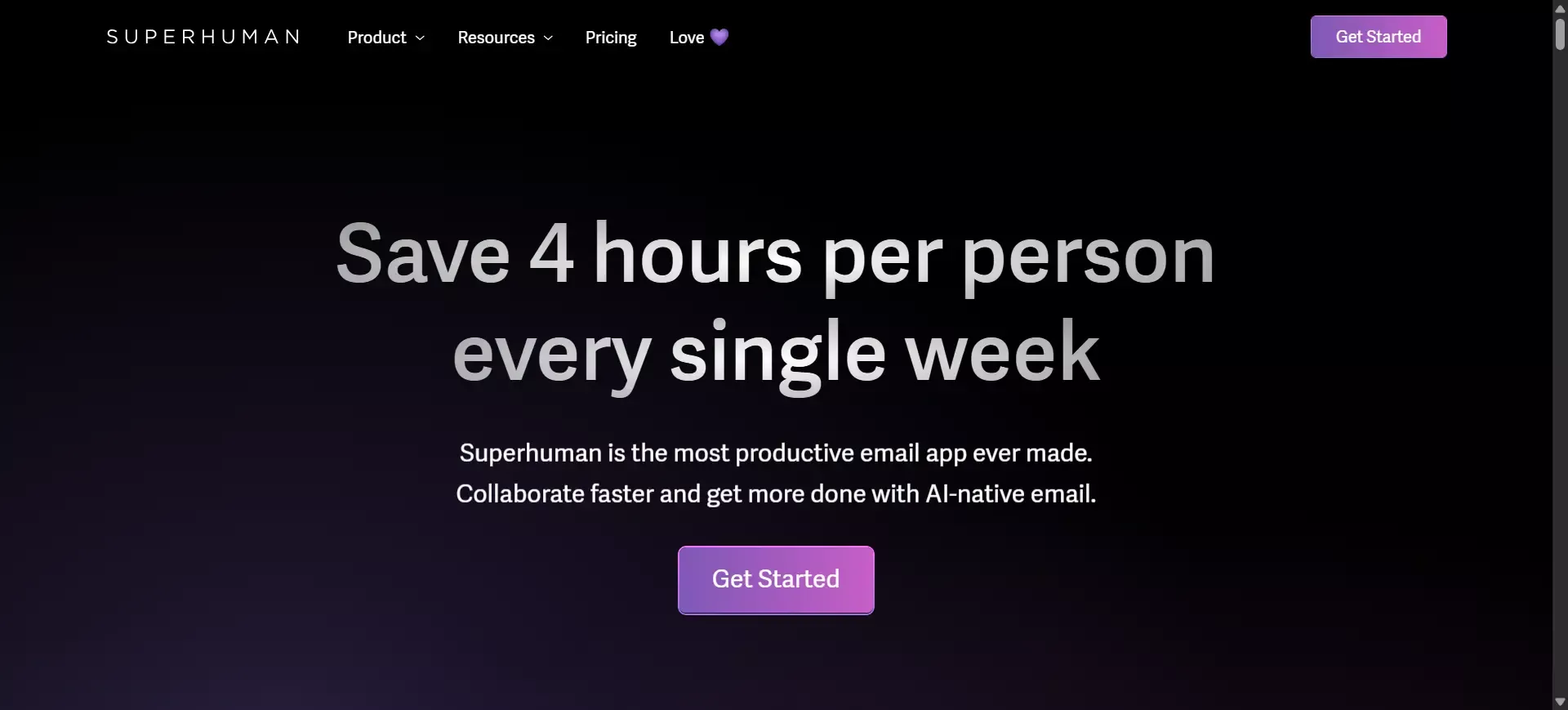
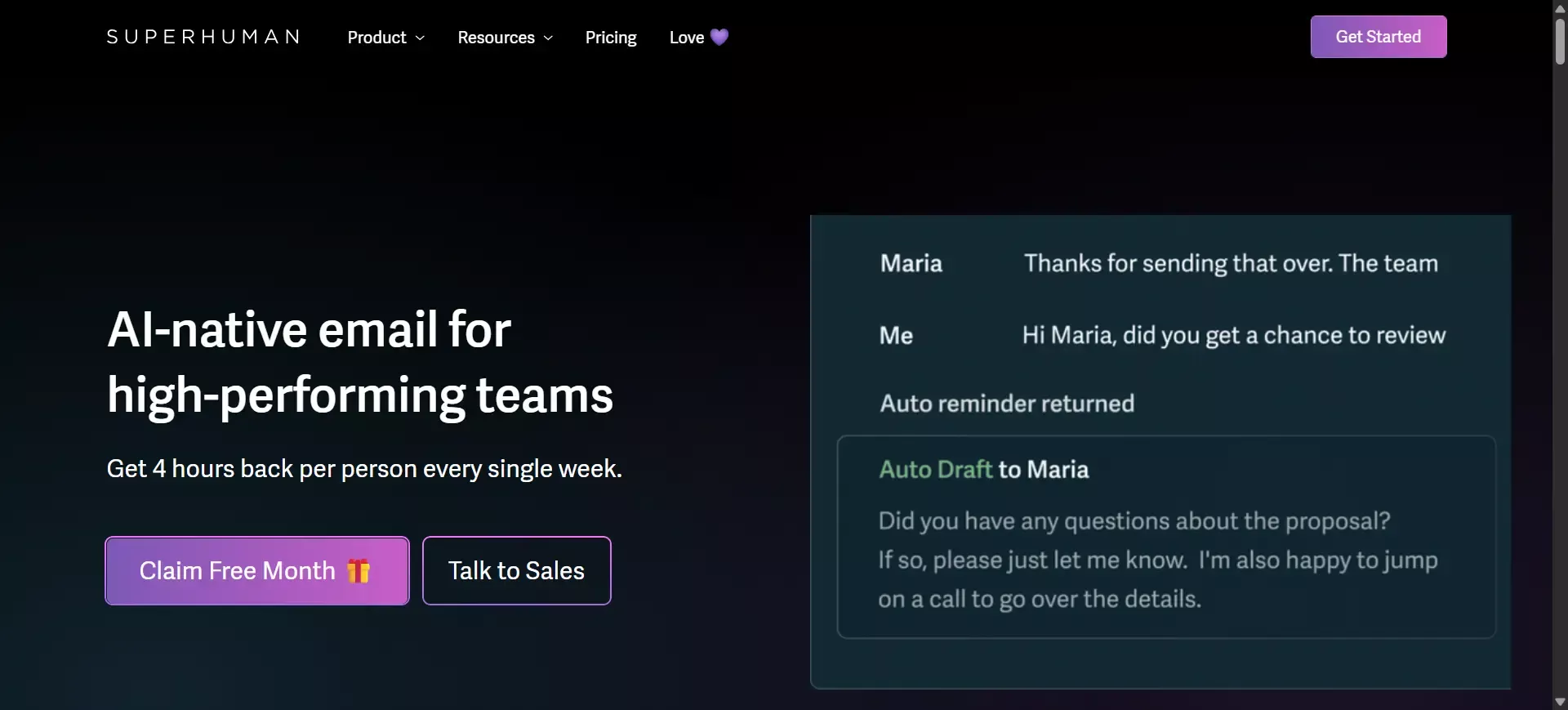



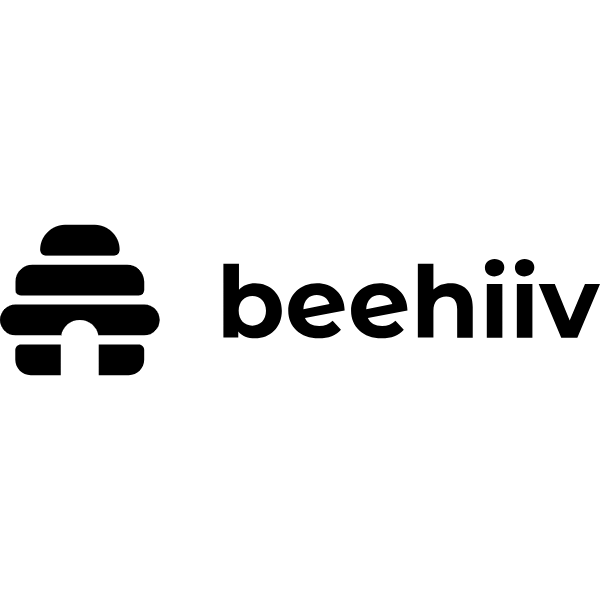

 (1).webp)


