Description
Trimbox is a lightweight yet powerful AI email management app designed to help users take back control of their inboxes.
Built primarily for Gmail, it combines automation, privacy, and simplicity to instantly unsubscribe from unwanted emails, clean up clutter, and keep your inbox organized — without sharing your data with third parties.
In a digital world where email overload is one of the biggest productivity killers, Trimbox acts as your personal inbox assistant, decluttering your mailbox in seconds and ensuring you only see what matters.
Key Features of Trimbox
- One-Click Unsubscribe: Unsubscribe from unwanted mailing lists directly from your inbox — no need to open each email or click external unsubscribe links.
Trimbox automatically identifies and removes subscription emails in bulk.
- Smart AI-Powered Email Detection: The tool uses machine learning to detect promotions, newsletters, and spammy emails, allowing users to declutter with minimal effort.
- Privacy-First Design: Trimbox differentiates itself by prioritizing data privacy — it doesn’t store, read, or sell your emails.
All processing happens locally in your browser, so your personal information stays secure.
- Inbox Cleanup in Seconds: Instantly clean up years of old subscription emails, newsletters, and marketing clutter with a single click.
Perfect for professionals who receive high volumes of inbound mail.
- Gmail Native Experience: Trimbox is built as a Gmail extension, integrating directly into your inbox interface. You don’t need to leave Gmail or download a separate app.
- No Account Setup or Passwords: Unlike traditional productivity apps, Trimbox doesn’t require a separate account. Simply install the Chrome extension, and it works immediately with your Gmail session.
- Bulk Actions & Archive Tools: Perform mass unsubscribe or cleanup actions while preserving important communications from clients or colleagues.
Use Cases
|
Use Case |
Description |
|
Inbox Cleanup |
Quickly declutter thousands of unread promotional emails. |
|
Privacy-Conscious Professionals |
Manage inbox without giving any third-party full data access. |
|
Freelancers & Consultants |
Focus on client emails and remove distractions. |
|
Small Businesses |
Help team members maintain productivity by reducing inbox overload. |
|
Students & Creators |
Keep only relevant newsletters, job alerts, and class updates. |
Why Choose Trimbox
- Super Lightweight: No heavy backend or logins — works within Gmail instantly.
- Private by Design: No email data storage or tracking.
- Instant Results: See inbox cleanup progress within seconds.
- Free to Use: Core functionality is free, making it accessible to everyone.
- Zero Learning Curve: Simple UI that feels native to Gmail
Trimbox Pricing
|
Plan |
Ideal For |
Key Features |
|
Free Plan |
Individuals & freelancers |
One-click unsubscribe, inbox cleanup, AI detection |
|
Premium (Coming Soon) |
Professionals & teams |
Advanced filters, scheduled cleanups, analytics (planned features) |
Trimbox currently offers most of its functionality completely free, making it one of the best value AI inbox assistants available for Gmail users.
Pros and Cons
Pros
- Extremely easy to set up — no account or learning curve
- Strong focus on privacy and local data processing
- Works seamlessly inside Gmail (no separate dashboard)
- Fast unsubscribe and cleanup performance
- Free for most users
Cons
- Limited to Gmail (no Outlook or IMAP support yet)
- No team collaboration or analytics features currently
- Available only as a Chrome extension (no Safari/Firefox support yet)
Security & Privacy
One of Trimbox’s strongest differentiators is its privacy architecture.
- Local Processing: Emails never leave your browser; Trimbox operates client-side.
- No Data Collection: It doesn’t store, read, or sell your emails.
- Zero Tracking: No usage analytics or third-party scripts that read message content.
- Permission Transparency: Only accesses metadata needed for unsubscribe automation.
This makes Trimbox one of the most privacy-conscious productivity tools in the AI email management category.
Ideal For
- Individuals overwhelmed by newsletters
- Founders & solopreneurs who want quick inbox cleanup
- Freelancers & remote workers juggling multiple Gmail accounts
- Privacy-first users who dislike giving apps access to personal data
- Anyone seeking a minimalist, lightweight inbox management experience
Quick Facts
|
Feature |
Description |
|
Founded |
2021 |
|
Headquarters |
United States |
|
Core Function |
AI-powered email unsubscribe & cleanup for Gmail |
|
Supported Platforms |
Chrome Extension, Gmail Web |
|
Free Version |
Yes |
|
Data Privacy |
100% Local – No data collection or server storage |
|
Ideal For |
Individuals, freelancers, productivity seekers |
Final Summary
Trimbox redefines what an AI email management app should be — lightweight, transparent, and effective.
With one click, it clears unwanted emails, protects your data, and helps you focus on what truly matters.
For anyone who spends too much time manually unsubscribing or sorting newsletters, Trimbox is a must-have inbox assistant that delivers real results — quietly and privately.
Want to know more about Trimbox
Visit Website
Trimbox Ratings Comparison
Our Editors’ Pick:
Browse these amazing publisher monetization tools handpicked by our team of editors


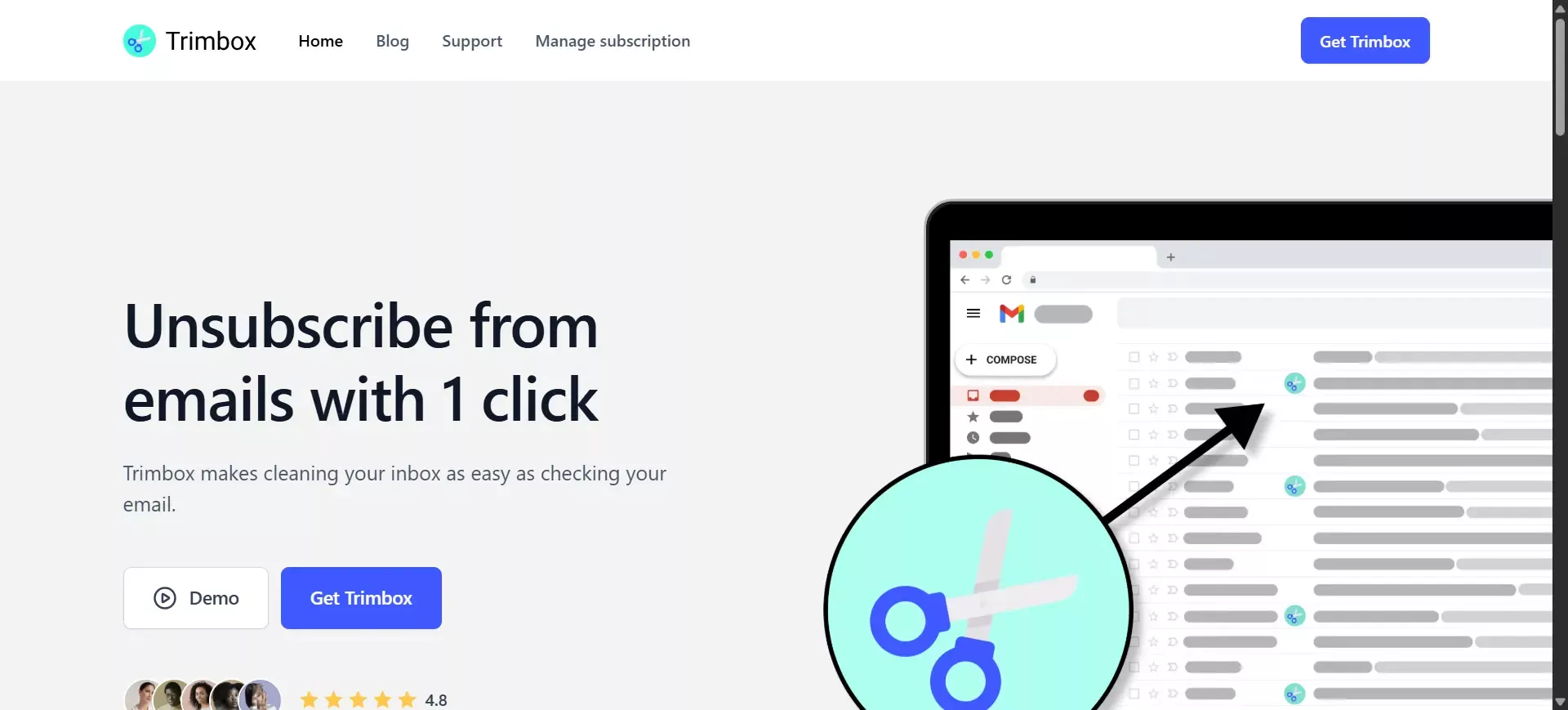



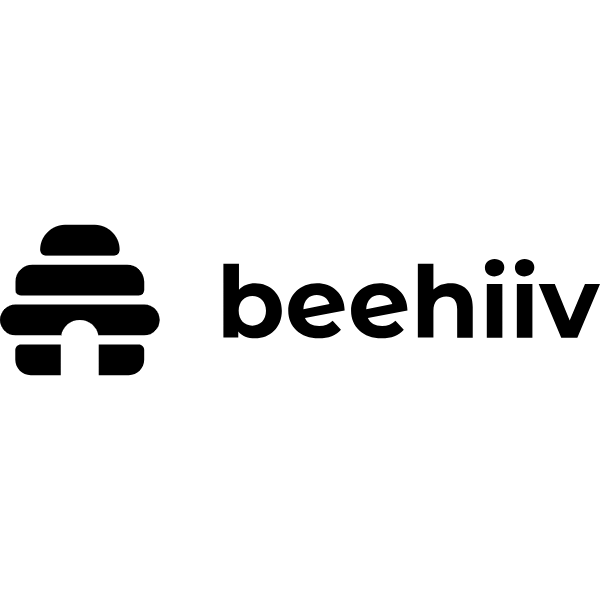

 (1).webp)


