7 Best Gmail Mailbox Cleanup Tools for Free
-
 By Editorial Staff
By Editorial Staff
-
30 October 25
Email clutter doesn’t happen overnight—it sneaks in. One day your inbox feels manageable, and the next it’s overflowing with unread newsletters, relentless promotions, and automated updates you don’t even remember signing up for. Before you know it, storage warnings flash red and crucial messages are lost in the chaos. Even with Google’s smart filters, keeping your inbox tidy can start to feel like a full-time job.
Summary
-
7 Best Gmail Mailbox Cleanup Tools for Free
- What Is a Gmail Cleanup Tool?
- What to Look for in a Gmail Cleanup Tool
- The 7 Best Free Gmail Cleanup Tools
- 1. Clean Email
- 2. Sanebox
- 3. Unroll.Me
- 4. Cleanfox
- 5. Tidy Inbox (by Edison Mail)
- 6. Gmail’s Native Tools
- 7. Trimbox
Email clutter doesn’t happen overnight—it sneaks in. One day your inbox feels manageable, and the next it’s overflowing with unread newsletters, relentless promotions, and automated updates you don’t even remember signing up for. Before you know it, storage warnings flash red and crucial messages are lost in the chaos. Even with Google’s smart filters, keeping your inbox tidy can start to feel like a full-time job.
If you, like most of us, rely on Gmail for work, subscriptions, and everything in between, it’s time to declutter. Gmail cleanup tools can help to automatically identify redundant emails, sort your newsletters, remove duplicates, and even detect large attachments that clog storage. The best part? Many of these cleanup tools are free or come with generous free tiers that can restore sanity to your inbox in minutes. By using automation, smart filters, and AI-based prioritization, these tools work directly with your Gmail account so you don’t have to export, sync, or figure out complicated settings.
What Is a Gmail Cleanup Tool?
A Gmail cleanup tool is a utility (web or app-based) that scans your inbox for unnecessary clutter (think duplicate messages, old threads, unread newsletters, spam remnants, and oversized attachments.) It then helps you bulk delete, archive, or categorize emails for better organization.
Most cleanup tools connect securely via Google’s OAuth API (so you don’t have to share your password) and give you full control over what gets deleted. Many also include AI or machine learning features that learn from your behavior—like which senders you ignore or which newsletters you always open—to fine-tune cleanup suggestions.
What to Look for in a Gmail Cleanup Tool
A good cleanup tool should go beyond basic deletion:
- Smart Categorization: Automatically groups emails into logical clusters like Newsletters, Promotions, or Old Conversations so you can clean up in bulk.
- Bulk Unsubscribe: One-click unsubscribe from recurring newsletters or promotions you no longer want.
- Attachment Cleaner: Identifies large files hogging space and offers options to delete or back them up to Drive.
- Privacy and Permissions: The app should use Gmail’s secure sign-in (OAuth 2.0) and avoid permanent access without your consent.
- Reporting & Insights: A visual summary showing where your storage is going and how much space you reclaimed after cleanup.
- Undo & Safety Nets: Look for apps that offer an undo option or soft delete before final purging.
- Automation Options: Some tools can auto-clean recurring categories weekly or monthly. Set it once, forget it.
The 7 Best Free Gmail Cleanup Tool
Here is a list of the 7 Best Gmail Mailbox Cleanup Tools that you can get for free, without compromising privacy or security.
1. Clean Email

Clean Email organizes your Gmail inbox by grouping similar messages and enabling bulk actions for instant cleanup. It offers smart filters, automatic cleaning rules, and a one-click unsubscribe feature. The app never reads your email content (only metadata) ensuring privacy. Ideal for busy professionals who want intelligent, rule-based inbox automation that keeps clutter away without losing important messages.
Core Features:
- Smart Cleaning: Groups similar emails (like social notifications or old promotions) for one-tap cleanup.
- Unsubscriber: Lets you bulk unsubscribe from recurring emails.
- Auto Clean Rules: Automatically deletes or archives emails matching your preferences.
- Privacy Guard: Never reads or shares your emails; it only analyzes metadata.
Best For: Users who want deep automation with full transparency.
Free Plan: Manage up to 1,000 emails for free; premium plans unlock automation.
Privacy: Doesn’t download full email content; analyzes only metadata.
2. Sanebox

SaneBox is a powerful inbox-cleanup and management tool that works with Gmail, Office365, iCloud, Yahoo and all other IMAP platforms ((Internet Message Access Protocol). The platform uses smart filtering and special folders (like @SaneLater, @SaneBlackHole) to automatically route less important messages out of your main inbox. If an email lands in the wrong place, you can simply drag it to the correct folder, and SaneBox will learn from your action to sort future emails from that sender accordingly. With strong encryption and cross-account compatibility, it’s perfect for professionals managing large or overflowing inboxes.
Core Features:
- Smart Filtering: SaneBox learns which emails are less important (“SaneLater”) and moves them out of your main inbox.
- Email Deep Clean: A feature that scans for old or large messages and helps you delete them in bulk.
- Follow-Up & Snooze Tools: Lets you snooze emails and nudge follow-ups when needed.
- Cross-Account Support: Works with Gmail, Google Workspace, Outlook, Yahoo, etc.
- Unsubscribe Automation: Helps you automatically unsubscribe from newsletters or low-value senders.
Best For: Users who want a set-and-forget approach to cleaning their inbox and managing follow-ups, especially if their inbox has gone out of control.
Free Plan / Trial: Offers a free trial without credit card (14 days) with similar features so you can test it.
Privacy: Google-verified. Encrypts credentials. Uses headers only (does not download or store full email content)
3. Unroll.Me

If newsletters are your main source of clutter, Unroll.Me scans your Gmail inbox for all subscription emails and lets you either unsubscribe, keep, or “roll up” into a single daily digest. It’s lightweight and free to use. Best suited for users overwhelmed by subscriptions who want a simple way to reduce inbox noise while staying connected to preferred newsletters.
Core Features:
- Bulk Unsubscribe: Remove unwanted senders with one click.
- Rollup Digest: Combine all newsletters into one clean daily email.
- Minimal Setup: Works instantly once connected via Gmail.
Best For: Newsletter-heavy users who want one tidy digest instead of 50 notifications.
Free Plan: Free to use
Privacy: Free, but data-powered.
4. Cleanfox

Cleanfox detects all your newsletters and promotional emails, showing how often you open them and how much space they occupy. With one click, you can delete or unsubscribe from unwanted senders. It’s eco-friendly, tracking your carbon savings as you declutter. Ideal for environmentally conscious Gmail users who want to clean efficiently while minimizing digital waste.
Core Features:
- Newsletter Cleanup: Detects all marketing and newsletter emails.
- Batch Deletion: Delete all emails from one sender instantly.
- Green Impact Tracker: Displays CO₂ saved by deleting emails stored in servers.
Best For: Eco-conscious users who want a guilt-free digital declutter.
Free Plan: Free with optional in-app donations.
Privacy: GDPR-compliant; tracks carbon-impact in addition to email management.
5. Tidy Inbox by Edison Mail

Tidy Inbox helps Gmail users declutter by identifying unwanted subscriptions, sorting messages into smart categories like Receipts and Travel, and removing large attachments. It integrates with the Edison Mail ecosystem, offering privacy-minded cleanup and intelligent filtering. It’s designed for mobile and desktop use, making inbox management effortless across devices. Great for users seeking a lightweight, intuitive cleanup companion.
Core Features:
- Smart Unsubscribe: Detects and removes subscription emails.
- Inbox Categories: Separates travel, receipts, or promotions intelligently.
- Storage Cleanup: Identifies large attachments and unused threads.
Best For: Gmail users who want something lightweight, mobile-friendly, and free.
Free Plan: Fully free; no paid tier required.
Privacy: Lightweight tool, minimal external data handling.
6. Gmail’s Native Tools

Don’t overlook what Gmail already offers. It’s built-in cleanup tools let you manage clutter without third-party apps. Using search operators like older_than:1y or larger:10M, you can find and delete old or oversized emails instantly. Labels and filters automatically organize new messages, while Google’s Storage Manager highlights space-hogging attachments. It’s private and free, ideal for users who want native, secure inbox management directly within Gmail.
Core Features:
- Storage Manager: Google’s cleanup dashboard highlights large attachments and spam.
- Bulk Actions: Select and delete hundreds of messages at once.
Best For: Users who prefer native tools and maximum privacy.
Free Plan: Always free, built into Gmail.
Privacy: No third-party access.
7. Trimbox

Trimbox integrates directly into Gmail’s interface, allowing you to clean your inbox without leaving the page. It offers one-click unsubscribe, bulk deletion, and visual clutter detection— processed locally in your browser for enhanced privacy. Trimbox is best for Chrome users who want quick, minimalist cleanup with strong privacy controls.
Core Features:
- Integrated in Gmail: Works directly inside your inbox—no extra dashboard.
- Quick Unsubscribe: Instantly removes unwanted senders.
- Privacy-Focused: No external data storage; operates locally on your browser.
Best For: Chrome users who want fast, minimalist inbox cleanup.
Free Plan: Free for unlimited unsubscribes.
Privacy: Processes locally in your browser; minimal external server involvement.
Final Thoughts
Decluttering your Gmail inbox doesn’t have to be a weekend project. With the right cleanup tool, you can free up gigabytes of space, unsubscribe from what doesn’t serve you, and finally restore focus to emails that actually need your attention.
| Recommended Software | Category | Why Choose? | Signup URL |
|---|---|---|---|
| Setupad | Website Monetization | High CPMs, On time payments | Signup here |
| Adsterra | Website Monetization | AdSense alternative, niche CPMs | Signup here |
| Beehiiv | Email Monetization | Additional revenue, High CPMs | Signup here |
| Semrush | SEO | High impact on SEO and traffic | Signup here |
| Frase.io | AI SEO | Affordable, Boosts SEO traffic | Signup here |
| WP Rocket | Speed Optimization | Affordable, Boosts Pagespeed | Signup here |

Editorial Staff at Publisher Growth is a team of blogging and AdTech experts adept at creating how-to, tutorials, listings, and reviews that can publishers run their online businesses in a better way.
View All PostsOur Editors’ Pick:
Browse these amazing publisher monetization tools handpicked by our team of editors








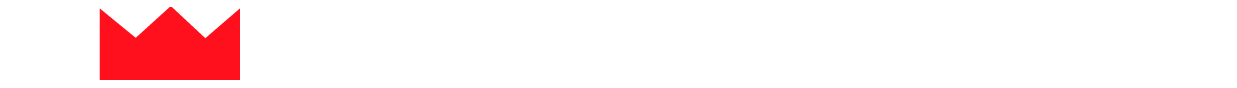










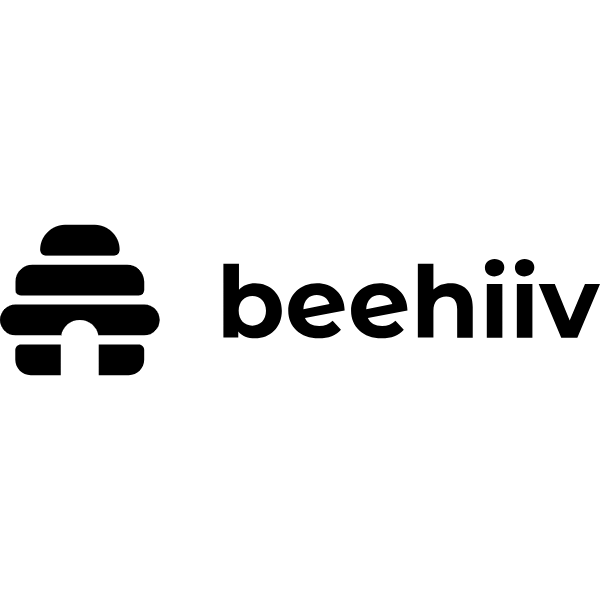

 (1).webp)


