Sanebox Review: The Best Email Management Software Tool
-
 By Editorial Staff
By Editorial Staff
-
05 November 25
Email clutter has a way of sneaking up on you. One week your inbox feels manageable, and the next, it’s overflowing with unread newsletters, promo blasts, and spam you never signed up for. Before you know it, your storage is full, your inbox is flashing red warnings, and the important stuff is buried somewhere beneath the noise. Even with Google’s smart sorting, keeping things tidy can feel like a never-ending chore. If you, like most of us, rely on email for work, subscriptions, and everything in between, you might already be knowing it’s time to declutter.
Today we review Sanebox, an AI-powered email management tool that’s great for cleaning up noise and surfacing priorities. Let’s jump into an in-depth exploration of the platform: we’ll see what it can do, what makes it different, its features, pros and cons, and our experience with it.
Summary
-
Sanebox Review: The Best Email Management Software Tool
- What is Sanebox?
- Sanebox Features & Capabilities
- Sanebox Dashboard Overview
- Sanebox: How to Signup
- Sanebox Pricing
- Sanebox Revenue Share
What is Sanebox?

Sanebox is a Google-verified email management platform that can save up to 3-4 hours per week by sorting your emails using Artificial Intelligence automatically. Through its algorithms and machine learning, it automatically sorts your incoming emails into different folders based on their importance. You can even banish unwanted messages, such as spam, to the SaneBlackHole folder—ensuring your inbox stays blissfully empty during focus hours (or that they never appear again). If an email lands in the wrong place, you can simply drag it to the correct folder, and SaneBox will learn from your action to sort future emails from that sender accordingly.
Through lightweight automations like Daily Digest, Sanebox gives users a daily summary of unimportant emails that haven’t been opened yet. It follows up with a Reminder if someone doesn’t respond to your email by a certain time and/or set reminders for your future self. Snooze sends emails away until you’re ready for them.
With flexible plans that come with a 14-day free trial and no credit card requirement, Sanebox is GDPA-compliant, and doesn't sell or share your information. Because it allows you to choose and pay only for the features you actually need, we decided to experiment with all its folders to see which ones truly add value to our workflow. It’s also a huge relief that the tool is compatible with almost all email platforms (Gmail, Office365, iCloud, Yahoo Mail– any others that support IMAP (Internet Message Access Protocol).
After spending some time with it, what really stands out in our SaneBox review is just how effortlessly smart and flexible it feels. Training its AI is as simple as dragging an email to a different folder. Though it takes a bit of setup in the beginning, the payoff is totally worth it.
Sanebox Features & Capabilities:
- Smart AI Inbox Sorting: SaneBox’s algorithms automatically sort your emails according to priority. Less important messages are moved to folders like SaneLater. Training it is super easy too–you simply drag an email to the correct folder, and SaneBox learns from your action.
- SaneBox Digest: You’ll receive a daily summary of non-urgent emails—such as newsletters or notifications—that you can quickly review, delete, unsubscribe from, or move back to your inbox in a single click.
- SaneBlackHole: For senders you’d rather never hear from again, the SaneBlackHole feature makes it effortless: simply drag their message into the folder, and future emails from that sender are permanently filtered out.
- Snooze & Reminder Tools: The Snooze and Reminder tools help you stay on top of follow-ups by letting you resurface messages at a specific time or date. SaneBox automatically returns them to your inbox when it’s time to take action.
- Custom Folders & Training: Through Custom Folders and AI Training, the platform learns how you like to manage email. Just drag a message into the correct folder, and SaneBox remembers your preference for future sorting.
- Email Deep Clean: The Email Deep Clean tool is ideal for decluttering: it scans old or high-volume messages and lets you archive or delete them in bulk to free up space and improve search performance.
- Do Not Disturb: When it’s time to focus, Do Not Disturb pauses incoming emails, holding them until your chosen window ends—after which you receive a summary of what arrived during your downtime.
- SaneAttachments: Large files won’t weigh down your inbox either. With SaneAttachments, attachments are automatically transferred to cloud storage services like Google Drive or Dropbox, keeping your mailbox light and fast.
- Security & Privacy Focus: From a privacy standpoint, SaneBox meets compliance standards and uses strong encryption to safeguard your credentials and data, both in transit and at rest.
Sanebox Review: Dashboard Overview

The SaneBox Dashboard brings all core productivity features together in one clean, intuitive interface. Its minimalist layout is designed to keep things visually calm while giving you fast access to everything you need. The left-hand navigation menu provides shortcuts to essential tools like Email Cleanup, Reminders, SaneConnect, Settings, Billing, and Help—with quick toggles to pause filtering or simplify the view directly from the dashboard.
At a glance, you can see a summary of your connected email account, along with key productivity options. From here, it’s easy to review your Daily Digest (a summary of non-urgent messages), set Do Not Disturb hours, manage Reminders, refine Trainings & Filters, and organize messages into customized Folders. There’s even an Attachments Connect feature to streamline file management across your accounts.
For users looking to deepen their productivity habits, SaneBox also includes helpful learning resources like the Inbox Zero Academy, Slide Introduction, and an extensive Support Center—offering tutorials, FAQs, and direct support options whenever you need assistance. In short, this SaneBox review proves that managing email doesn’t have to feel like work—SaneBox keeps it smart, sleek, and totally under control.
Sanebox Review: How to Signup?

Signing up to Sanebox is hassle-free, all you have to do is visit their website and click on "Try It Free" to begin your 14-day free trial. SaneBox works with email platforms like Gmail, Outlook, Yahoo and iCloud, ensuring easy setup for all users. Simply choose your preferred email service to get started.
Once connected, SaneBox will guide you step-by-step through the process of organizing and cleaning up your inbox.

Sanebox Review: Pricing

SaneBox gives plenty of value for its features compared to similar platforms. Offering three tiered pricing plans, each is designed to suit different levels of email management needs—you can pay monthly, annually, or bi-annualy, getting a discount of up to 40% for paying in advance.
The Snack plan at $2.04 per month (billed bi-yearly) provides basic email organization with support for one email account, two SaneBox features, and email plus chat support. The Lunch plan, the most popular option, costs $3.50 per month (billed bi-yearly) and includes two email accounts, six SaneBox features, and email plus chat support. For advanced users, the Dinner plan costs $9.96 per month (billed bi-yearly) and supports up to four email accounts, all available SaneBox features, and priority support via email, chat, and phone.
Sanebox: Revenue Share

SaneBox has a partner program that offers affiliates a revenue share, with commissions upto 30% of a customer's subscription revenue. The company uses the PartnerStack platform to manage its affiliate program.
Sanebox Review: Final Thoughts
That wraps up our SaneBox review— a smart, privacy-first email management solution that cuts through clutter and brings order back to your inbox. Its thoughtful mix of AI-driven sorting, reminder scheduling, and cleanup tools makes it easy to stay focused on the messages that actually matter, without changing your existing email platform.
We enjoyed features like SaneBlackHole, Daily Digest, and fully customizable folders that give you control over your inbox, all while maintaining a clean, prioritized workflow. Sanebox’s no–data-sharing policy gives you peace of mind knowing that your personal and professional emails remain completely private. It uses only headers to sort your lists and does not download or store full email content, which is a thumbs-up from our end.
Paired with a 14-day free trial and flexible pricing based on the features you need, SaneBox stands out as a practical tool for anyone looking to reclaim time, stay organized, and simplify email management.
The PublisherGrowth team rates the platform 4.8/5 at the time of writing this review.
| Recommended Software | Category | Why Choose? | Signup URL |
|---|---|---|---|
| Setupad | Website Monetization | High CPMs, On time payments | Signup here |
| Adsterra | Website Monetization | AdSense alternative, niche CPMs | Signup here |
| Beehiiv | Email Monetization | Additional revenue, High CPMs | Signup here |
| Semrush | SEO | High impact on SEO and traffic | Signup here |
| Frase.io | AI SEO | Affordable, Boosts SEO traffic | Signup here |
| WP Rocket | Speed Optimization | Affordable, Boosts Pagespeed | Signup here |
Blog FAQs

Editorial Staff at Publisher Growth is a team of blogging and AdTech experts adept at creating how-to, tutorials, listings, and reviews that can publishers run their online businesses in a better way.
View All PostsOur Editors’ Pick:
Browse these amazing publisher monetization tools handpicked by our team of editors








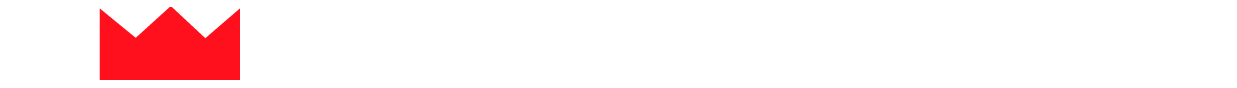










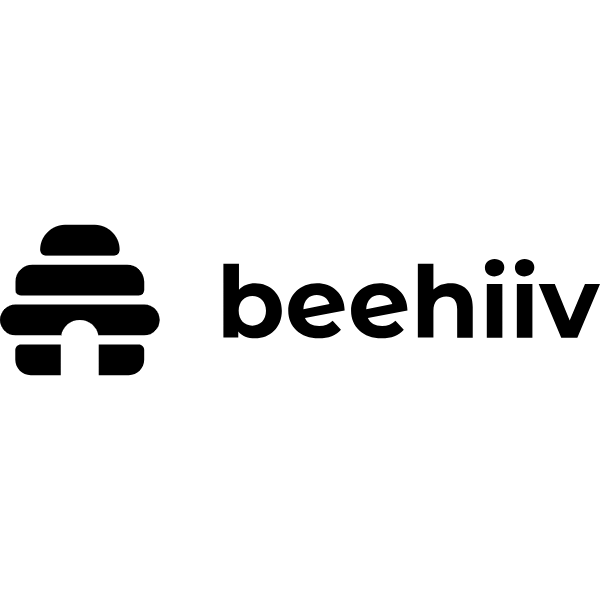

 (1).webp)


